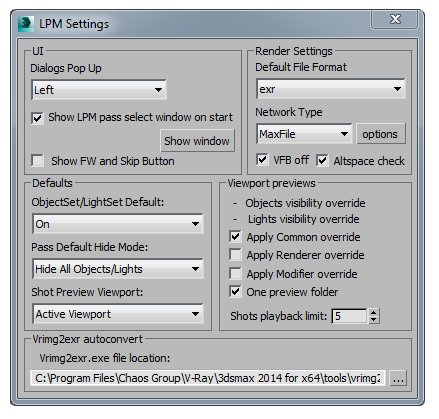General LPM settings allow you to specify LPM default settings. These parameters are stored separately and are independent of the max file.
Default file format specifies, what the format of the output files will be when LPM structure is created in the first time in 3ds max file.
Network type allows you to select a network rendering manager. When you render via deadline, you should set up deadline file location by clicking “options”.
VFB off automatically turns off V-Ray Frame Buffer in the rendering of the final image. This allows you to save each render item as a separate file.
Altspace check in the public version takes no action. The Pipeline Company altspace this option allows you to control the position and file naming. You can register its monitoring in the file “AltSpaceCheck.ms” in the functions “CheckProjRenderPath” and “getProjRenderPath”.
Deafults set parameters to re-create pass, objectset and lightset.
Viewport previews lets you specify what overraydy be applied in preview the pass in the viewport.
If you select one preview folder all hardware previews will be stored in one folder (root \ previews \) is convenient when assembling the rough cut or animatics.
LPM provides an opportunity to save renders in vrimg format. It can be automaticly converted to exr format. To enable an option of convertion vrimg to exr, you must specify the path to the file “vrimg2exr.exe”.