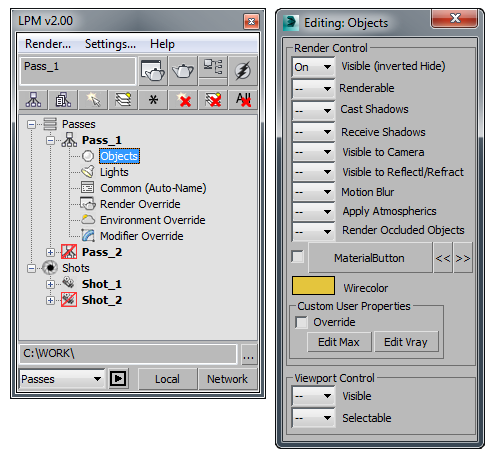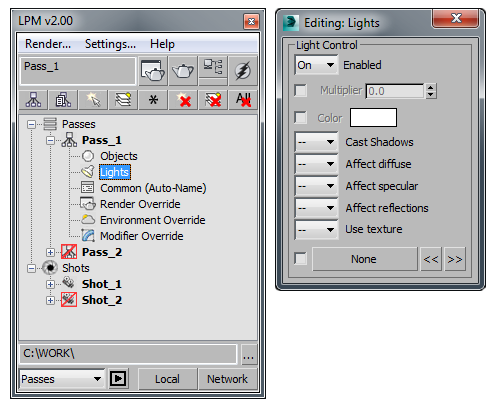Object set and Light set – is a group of objects and group of lights that can be prepared according to various criteria: selection, by layers, by groups, by selection sets, by materials, by name filter.
Like the pass, Object set and Light set have 3 states:
– Show objects (turn lights on) white icon
– Hide objects (turn lights off) red icon
– Does not affect the visibility of objects and the state of lights. Blue icon.
In a typical case, preferred the first option. Thus, after we hid all objects by pass configuration, we make visible only the needed objects using the Object set and included only the needed lighting using Light set. However, other combinations of settings are widely used.
In addition to visibility override, Object set Light set have a great variety of objects and lights parameters overrides. All of them apply directly at render time.
One pass can contain an unlimited number of Object sets and Light sets, their overrides applied sequentially from the bottom up. For example, if you want to make a mask, it is necessary to create two Object sets. In bottom Object set apply to all objects material override in black, and in the upper apply to a desired object material override in white.